Jump on a year and while reading the forum at UKscrappers someone mentioned there was a programme you could connect to a cricut and you could design your own patterns. I instantly realised that if this was true it was exactly what I'd been waiting for. Now being a bit of a sceptic I rang Sara and got her to download a trial version... within minutes she was on the phone saying WOW and paying for the full version. I dithered for a week or two (as I'm prone to) as to whether I'd really use one.... then while looking at how much carts are going for on ebay (Sara is selling all of hers now) I saw an expressions at a really good price and had to click to buy... Next day I went to see Sara use the Sure Cuts A Lot programme to cut a silhouette image on her cricut. Less than 2 mins later her cricut was cutting it out!! Normally I'm over hers for ages but my cuppa went down my throat in record time and I was making excuses to leave. She understood lol.
Now I havent actually finished anything but I was so excited by it I felt I had to share how & what I've done.
An A5 lattice gatefold card.

Now it's only cut on cheap duo card to show the lattice and it needs a wee adjustment (doors dont quite meet when closed) but it does show that the cricut will cut patterns without buying extra carts.
Here goes with how I managed it. It sounds complicated but trust me once the image was drawn it took a couple of minutes. If you are starting with a black & white image it wont take you very long.
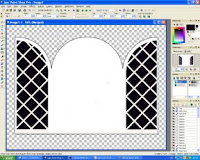 Here's the image (drawn in PSP on a transparent background). Save it as a .jpg file and close/minimise your graphic programme.
Here's the image (drawn in PSP on a transparent background). Save it as a .jpg file and close/minimise your graphic programme. Open Inkscape (www.inkscape.org free programme) and load your file. Click the image to select it then click Path, trace bitmap.
Open Inkscape (www.inkscape.org free programme) and load your file. Click the image to select it then click Path, trace bitmap. You'll have a blank image on the pop up box or the image you last traced, doesnt matter either way. Click update, then OK, then click the cross to close the box.
You'll have a blank image on the pop up box or the image you last traced, doesnt matter either way. Click update, then OK, then click the cross to close the box.Save the file, this time as a .svg format. Close or minimise inkscape.
 Open your Sure Cuts A Lot programme (www.craftedge.com) and import the file you've just saved. DONT click open file, it must be import.
Open your Sure Cuts A Lot programme (www.craftedge.com) and import the file you've just saved. DONT click open file, it must be import.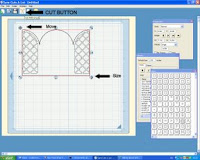 Now all you need to do is resize & position the image where you want it. Then click the scissor icon to make it start cutting.
Now all you need to do is resize & position the image where you want it. Then click the scissor icon to make it start cutting.It might sound like gibberish but it really is simple.
Now I have to add just in case the legal bods read blogs, Provocraft do not endorse this programme, it is nothing to do with them and it's best to read about the technical bits at craftedge. The craftrobo has been improved since Sara had hers, they arent for us but others love them. If you're thinking of buying one go, see a demo and make your mind up based on the demo not whether I or others didnt get on with it.
2 comments:
I'd really like this program, but am worried by negative comments from some people. Deb x
Hi Sue,
This sounds great but I have one query about whether the Robo or cricut expression with Scal will suit my needs better. I want to print circular stickers onto A4 label and then cut them, which machine would suit my needs better? I'm thinking the robo cos of the eye and would be interested on your thoughts.
Thank you
sarajs20@aol.com
Post a Comment